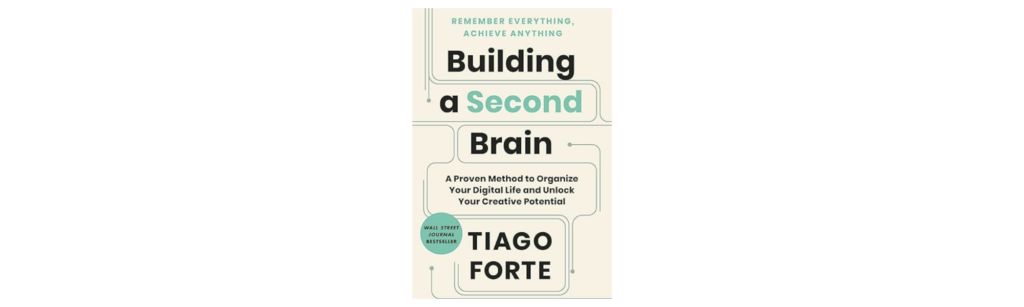
Maybe you’ve had a day like this. You’re in a meeting, and the boss turns to you. “How much have our B2B sales numbers improved over the last quarter?” You respond in the reluctant affirmative, “12%, I believe.” You’re pretty sure that’s right; but you silently hold your breath hoping he won’t ask where you got that information. It was a report shared by Karen…or Jim in the Sales department. Maybe by email. Or was it a presentation? Or was it the CFO during the quarterly review?
You don’t get called on and dodge a bullet. Next up is another meeting on the budget (I mean, who doesn’t love a good budget meeting on a Friday afternoon?!) When discussing what the marketing budget should be, you recall reading an article that one of your main competitors was slashing their TV and print budget by 30% in favor of less expensive forms of advertising, like social media posts and email marketing. Or was it 20%? Was it an article or did a colleague tell you that? You start to doubt yourself. Although you feel the information could be relevant, you don’t speak up because you lack the details.
You go home after the long day, and notice the A/C has gone out…in the middle of the summer! Your colleague had recommended an HVAC that is the best in the business, and you recorded that company’s name….somewhere.
Welcome to our modern world of information abundance. Although we have information at our fingertips, it’s often hard to get access to the right information at the right time. The term for organizing the information we take in and need to save for a future date is called, “knowledge management,” discussed in the fantastic book, “Building a Second Brain” by Tiago Forte.
Why You Need a Second Brain
In our lives, most of the chaos we experience stems from not having good systems to address the chaos. This applies to knowledge management as well. As Forte points out, during your average week, one day will be spent just on finding the tools you need to do your work (Forte 18). In a world where information is arriving at lightning speed, we need a quick process for cataloging what stands out to us and what we may need to recall in the future.
Unlike your academic years, which were spent studying for final exams, in your professional life, “[t]he “test” can come at any time and in any form.” But on the positive side, “[y]ou’re allowed to reference your notes at any time, provided you took them in the first place.” (Forte 23) As Forte explains, you need to record information for your future self when you will need to source that information again. And because we know our minds have enough trouble remembering things, we can use our note-taking apps on our phones or computers to store the information we want to be able to quickly reference in the future (i.e. your second brain).
Although there’s many great techniques discussed in Forte’s book, there are two key ones I have found to be helpful:
Technique 1: Organizing Your Notes for the Past, Present, and Future
Separate your Notes app into simple, easy-to-understand sections. Now, I’ve experimented with this some, and use a slightly simpler method than the one Forte recommends, but the essentials are still the same. While Forte recommends you have four folders using the acronym PARA (Projects, Areas, Resources, and Archives), I’ve gone with simple Past, Present, and Future headings:
- The Present folder is for any projects you are currently working on. This could be both personal or professional projects, such as “Car Buying,” “Kitchen Renovation,” “Q3 Presentation”, or “Team Management”. Then, you can add or drag and drop new notes you are adding to those category subfolders. For example, “Car Buying” could include the following notes:
- Website links for local dealerships your friends recommend
- A state-specific article on getting a privately owned car transferred into your name
- An online article that compares two vehicles you are considering for your next purchase
- When a project is complete, you can move that subfolder into your Past (or Archives) folder. This action acknowledges the project is over (woohoo!) but also saves that information for the future. Who knows when you might need to buy a car again in the future? This way the information never is deleted and is still searchable within your app.
- Or if you know “Car Buying” is a future certainty, move that subfolder underneath your to the Future folder. This is the grab bag for anything you want to remember sometime in the future. The key in this folder is to organize all subfolders in a way that makes sense for you.
- For example, instead of recording all my notes from books I’m reading under each book’s title, I’ve begun to arrange information I want to remember into subfolders, listed as “Stories”, “Quotes”, “Advice”, or “Stats”. Rather than wanting to recall the most important information I gleaned from a particular book, I’d be more likely to need to remember an applicable story for a presentation or a bit of advice for dealing with team dynamics. However you structure it, you can continue to reorganize and “spring clean” your “second brain tool”, looking for ways to make it more helpful to you in the future. And you can do this, without losing any previous information.
- The Present folder is for any projects you are currently working on. This could be both personal or professional projects, such as “Car Buying,” “Kitchen Renovation,” “Q3 Presentation”, or “Team Management”. Then, you can add or drag and drop new notes you are adding to those category subfolders. For example, “Car Buying” could include the following notes:
Technique 2: Paring Your Notes Down to the Most Essential Info
Go through a couple of rounds of narrowing down your information to keep what matters most to you. As Forte says, “The biggest pitfall I see people falling into once they begin capturing digital notes is saving too much” (67). Guilty as charged! When you are reading a good book, it’s hard not to feel that every method, strategy, or food-for-thought is critical for your future success. In order to keep paring down the helpful to the essential, you need to go through your notes a couple of times, reducing what you feel is most important to remember. I switched the sequence slightly from what Forte recommends, but here’s the essence:
- Round One: Capture your note.
- Round Two: Read through your note and italicize what stands out to you.
- Round Three: Underline the italicized notes that stand out to you.
- Round Four: Bold the underlined notes that stand out to you.
- Round Five: (for the most important notes) Write a quick, one paragraph summary (an executive summary) of the main takeaways and post it at the start of your note.
- Between rounds Forte advises that “each layer of [the above rounds] should include no more than 10-20 percent of the previous [round]” (138).
- Allow some time to pass in between each round, and you’ll notice the information you need to recall dwindles down to a more manageable amount. Eventually, you can review hefty notes in less than a minute, remembering the main ideas for books, articles, podcasts, bumper stickers, or other sources of information.
Lastly, I’ve found success using this method with underlining a physical book (for those of us who still purchase hard copies of books).
- Round One: Underline information that stands out.
- Round Two: Use a yellow highlighter to mark the underlined information that sticks out.
- Round Three: Use an orange highlighter to mark the highlighted information that really stands out.
This process is what Forte calls distillation, and whether you use his method, my modified method, or your own, the point is that by going through the process of refining the information you initially thought was most important, you’ll be able to separate your personal “nuggets of gold” from the dross.
Final Thoughts and Resources
There are many more helpful suggestions in Forte’s book, and I would advise you to pick up a copy if you are interested in making the most of your note-taking app. In the meantime, try the techniques above and see if this helps you navigate the information haze of your daily working life.
Who am I? My name is James Yarley. I am an instructional designer and performance consultant. I help business leaders solve their biggest performance challenges through effective business strategies and learning solutions. Contact me for a free, 30-minute consultation today to discuss the internal or external business challenges you are facing. I’d love to learn more about your business and strategize how we can help you, your team, and your organization succeed in reaching your business goals!
Which notetaking app do I use? I use iCloudNotes (yes, I’m an Apple fan)! The advantages are its seamless use on both my PC and mobile device, and its simplicity to use. The only downside that I’ve found is that you can only store screenshots or images in the mobile version of the app and not using your computer. If you want to store photos in your notes, the Microsoft OneNote app may be a better choice. Check out Forte’s website for his suggestions on picking the right note-taking app to use for your second brain.